Desktop-About
The screen is an information screen displaying the Beagleprint app.They are the AccountName ,AppVersion(2) and AccountLogout(3, 4, 6).
| Device | About |
|---|---|
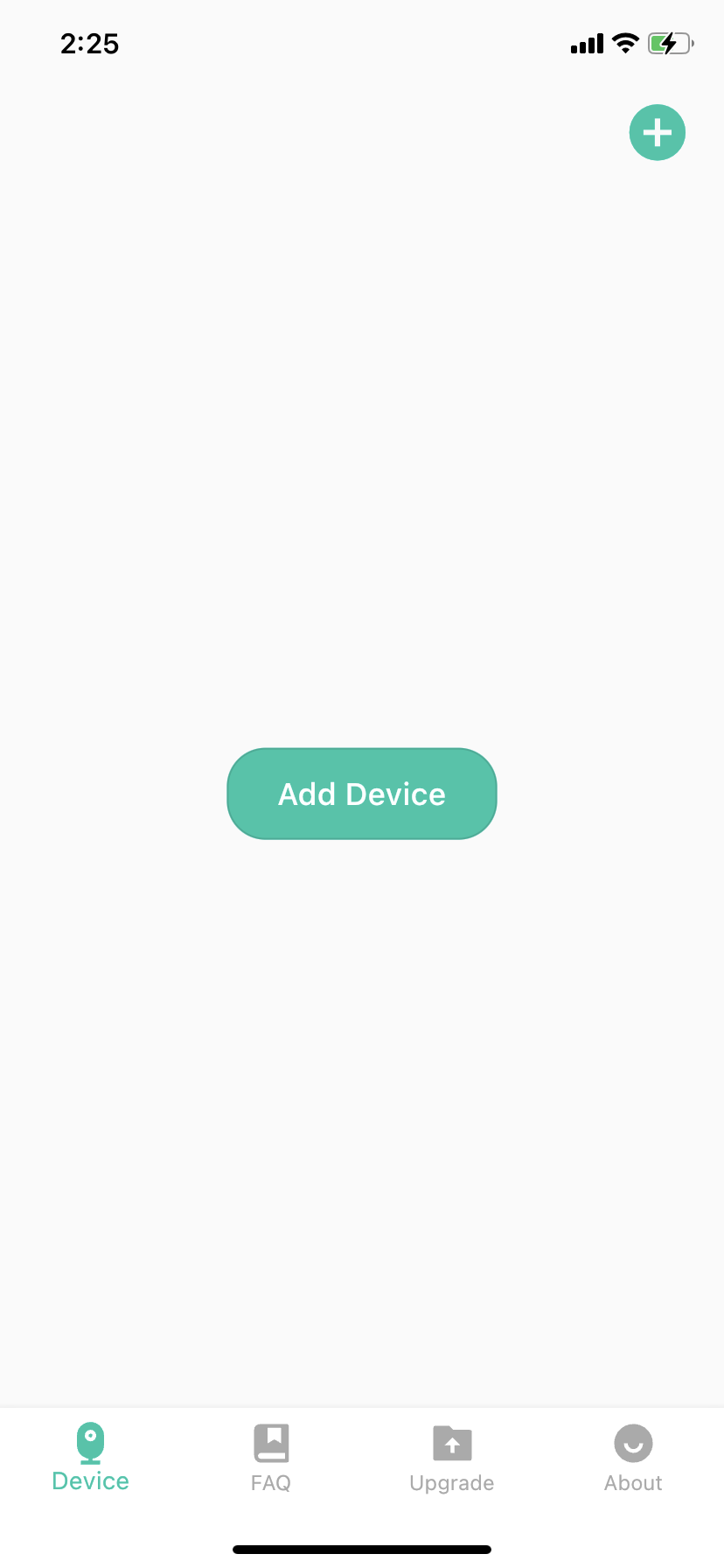 | 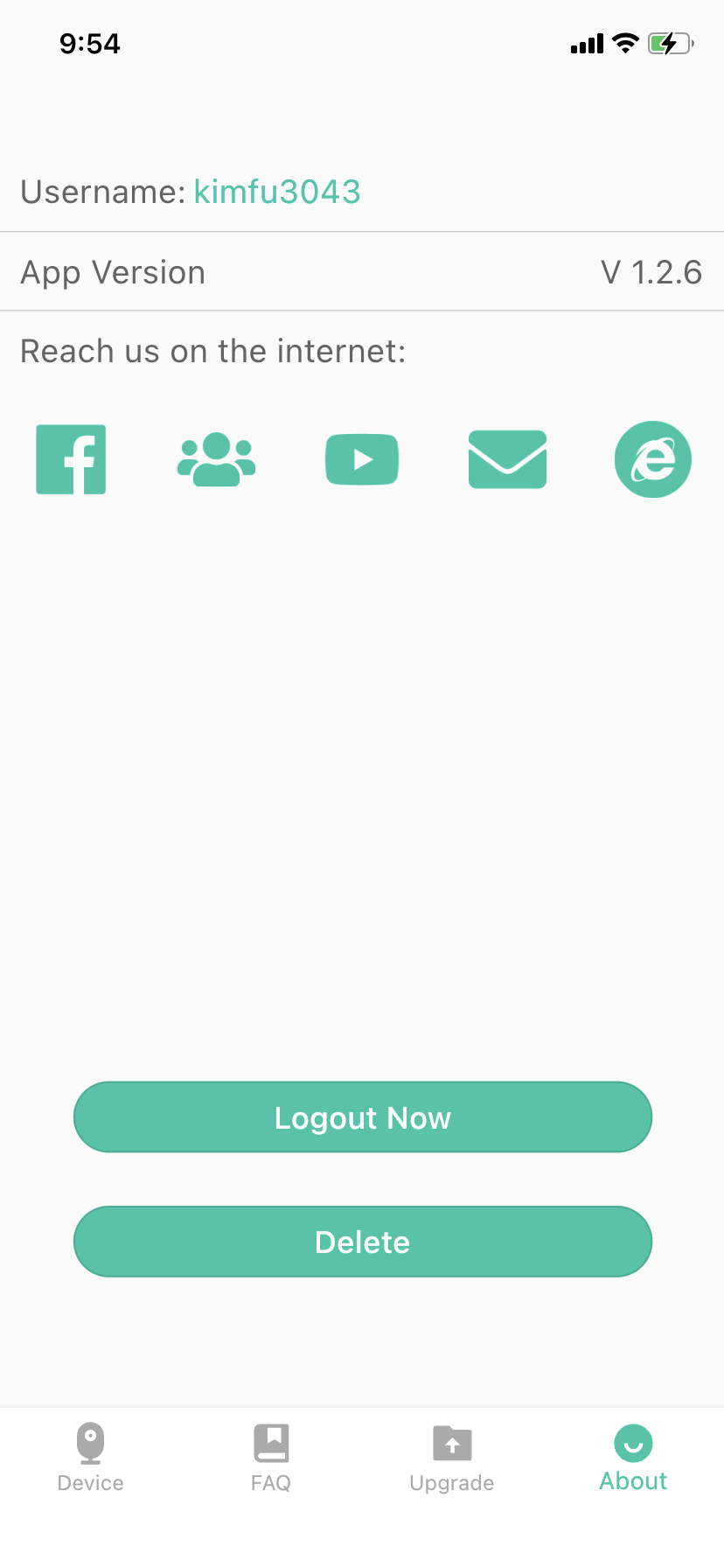 |
1-Account name, the account name you registered for Beagleprint login, it can also be used for device sharing.
2-APP version This is the version number of the current APP.
3-Contact information You can get in touch with us through facebook, youtube, email, wix website, etc.
4-Account Logout After clicking this button, a confirmation pop-up window will pop up. After confirmation, you can log out of the current account and log in to another account.
5- Cancel the account. After clicking this button, a confirmation pop-up window will pop up to mention hi. After confirmation, the current account can be cancelled.