3D Review
This is a Gcode file preview page (3D), you can use this page to quickly check the model appearance information of the Gcode file.
| Generally | After Load/print File |
|---|---|
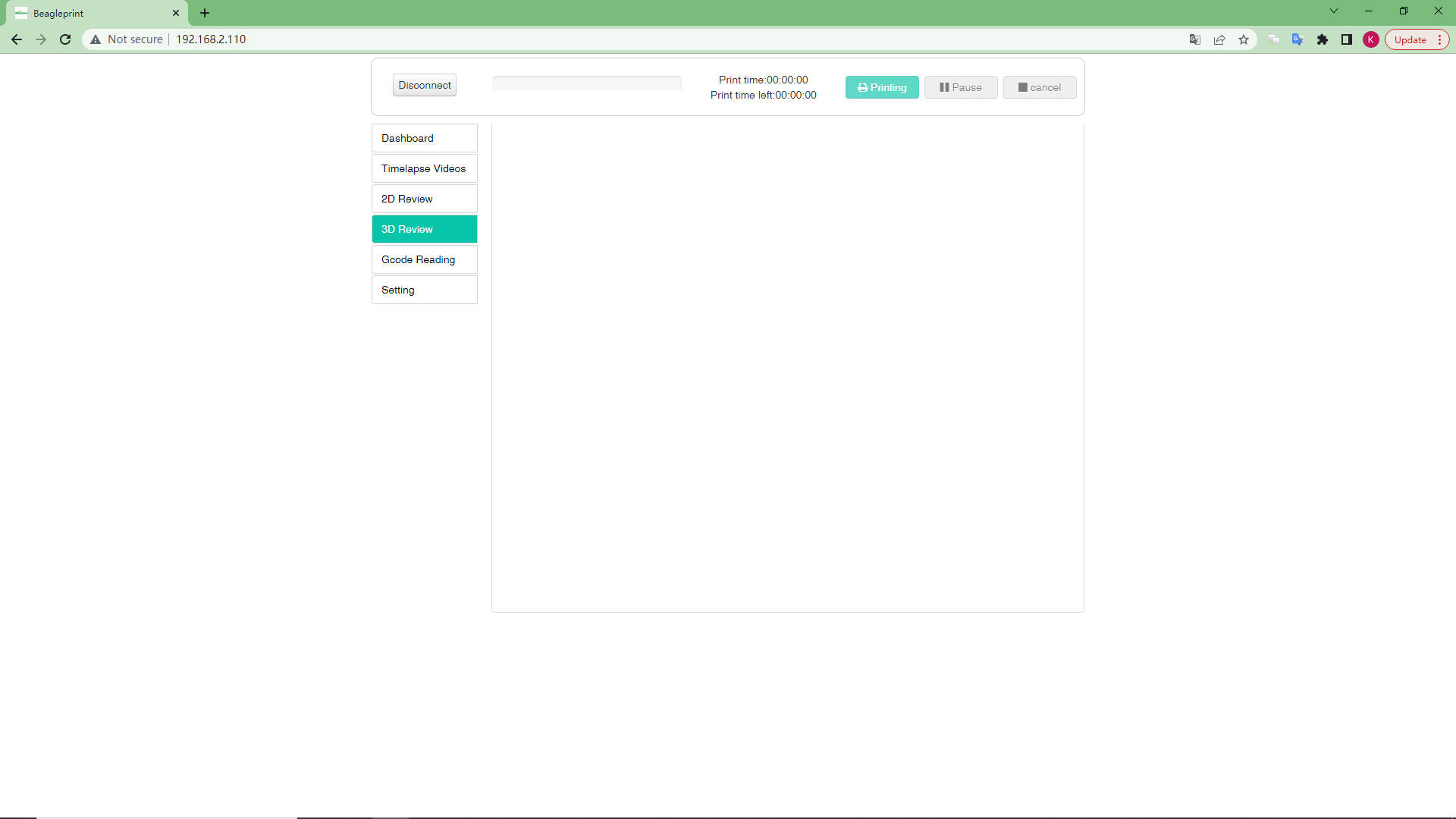 | 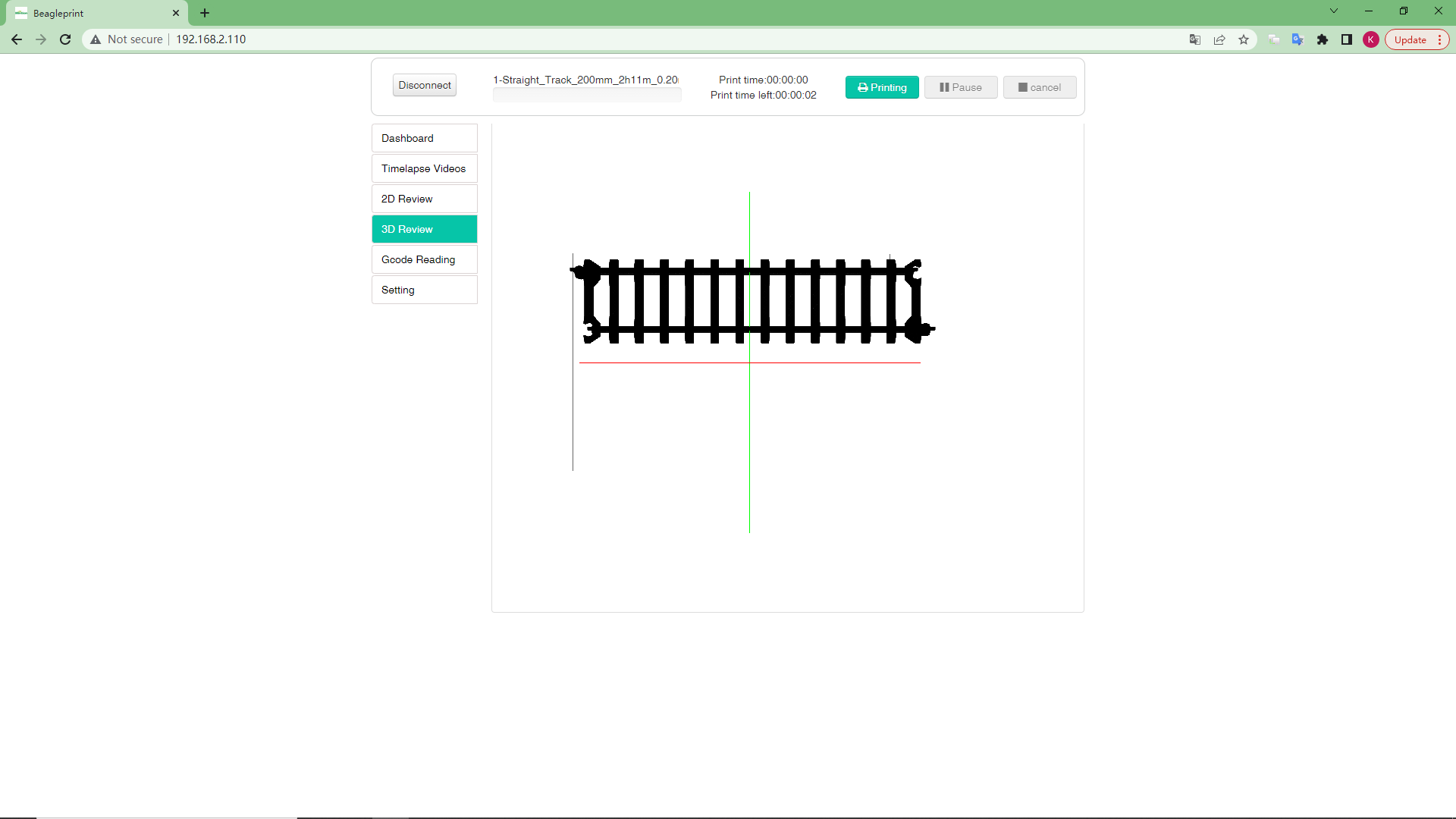 |
Operation method, move the mouse to the frame.
1- Hold down the left mouse button, move the table, rotate the model.
2- Press and hold the right mouse button, move the mouse, move the model.
3- Press and hold the middle mouse button, move the mouse, zoom the model.
4- Scroll the middle mouse button to zoom the model.
Note:In order to keep the content brief, the same content items will not be described again here. If you have any doubts, you can refer to the previous layout introduction.