Device-Temperature
The screen is an information&control screen displaying the actual/desired temperature of the sprinkler and hotbed. They are the desired temperature of the sprinkler & heated bed that can be entered (3, 4) and the actual temperature of the sprinkler & heated bed is known from the temperature graph (5 ).
| Generally | Target temperature |
|---|---|
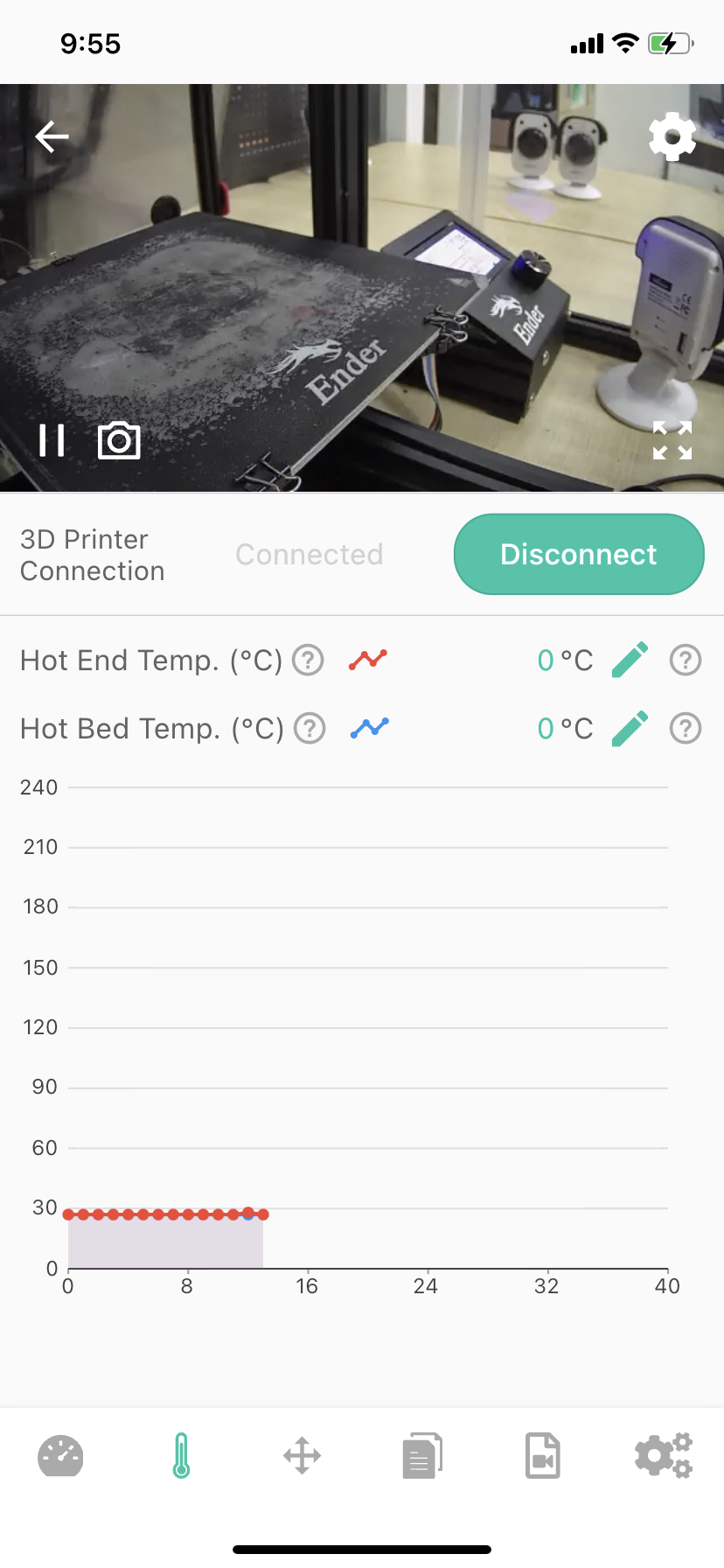 | 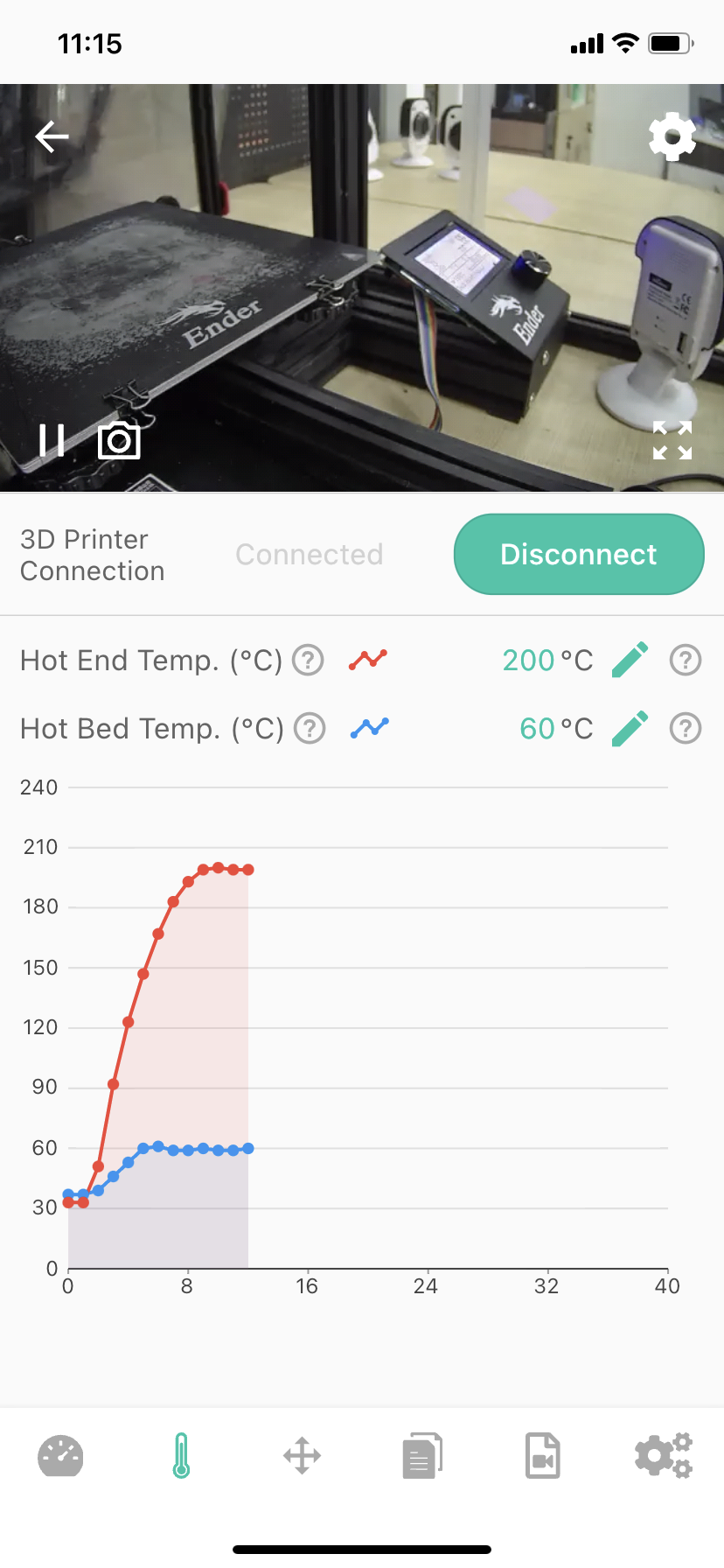 |
1-Camera returns the video stream window, you can learn more about the printing situation (when you install the Camera next to the printer).
Note:Back button in the upper left corner, Camera settings buttons in the upper right and lower right corners.
2-Status bar (Connected/Disconnected)
3-Hot End Temperature-you can set the target temperature you want the Hot End to heat
4-Hot Bed Temperature-you can set the target temperature you want the Hot Bed to heat
5-Temperature curve-you can view the target temperature and actual temperature changes
6-Camera function button for connecting to the printer (Connect/Disconnect)