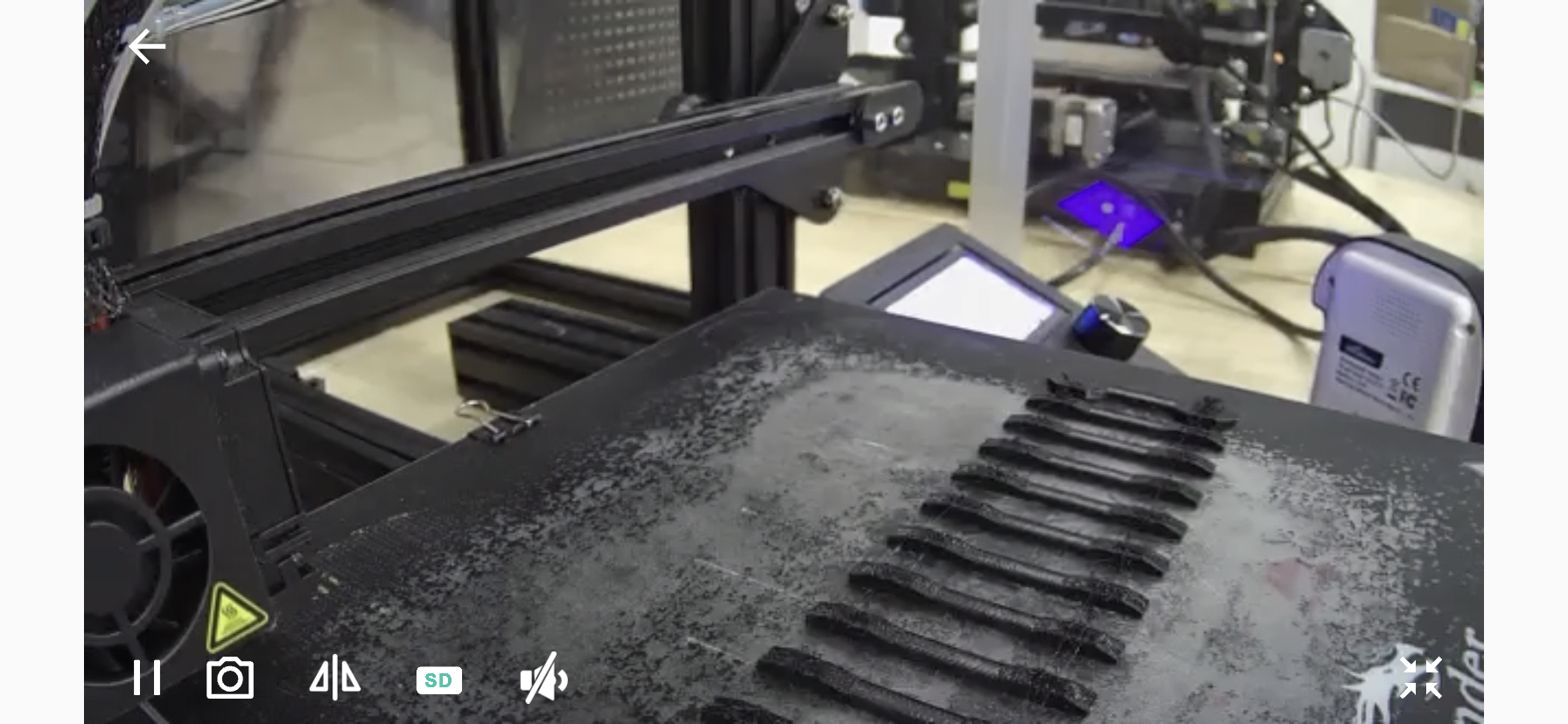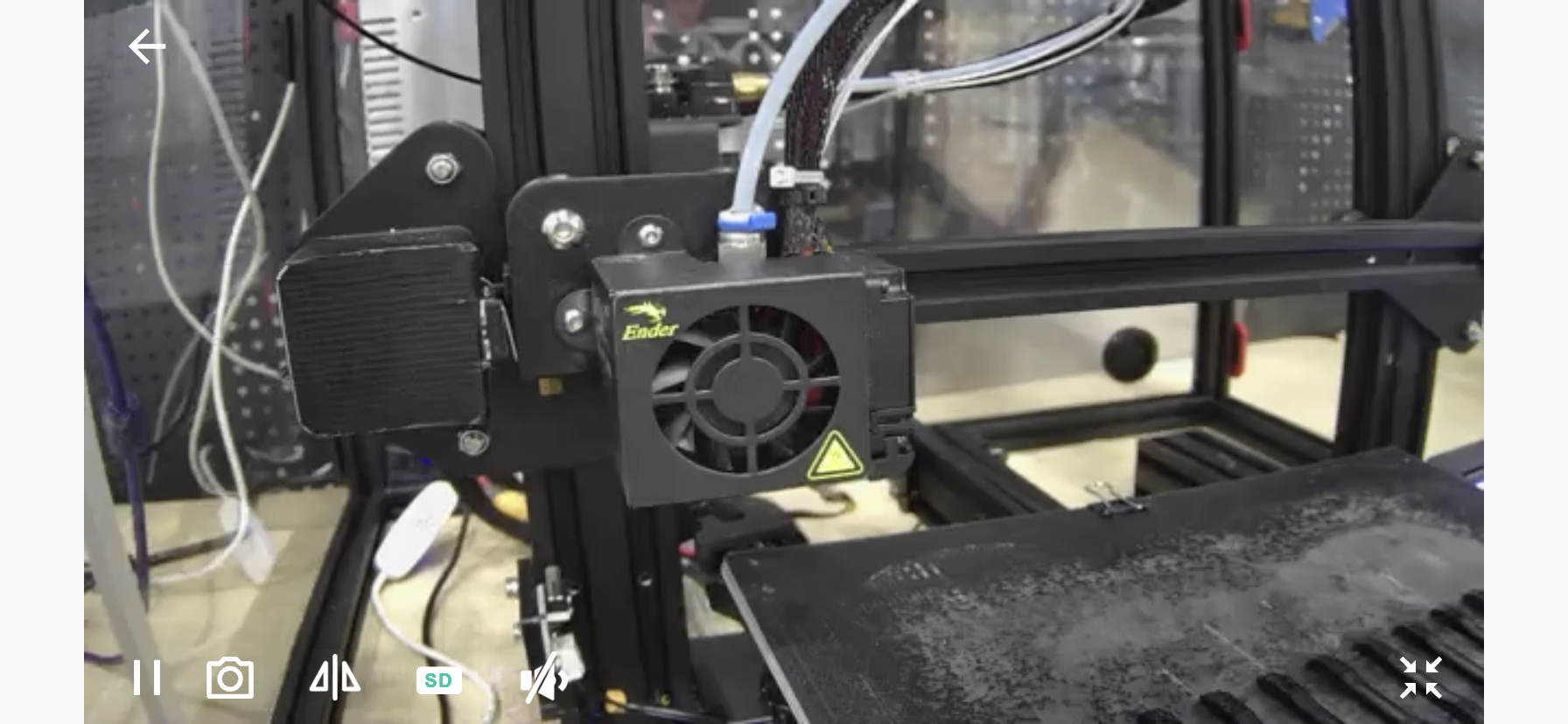Device-Video window
This Screen is mainly for some settings of the video stream, such as sharpness, mirroring and flipping. Find the “Full Screen Button” on the Device page and click to enter.
1- Back button, go back to the previous page
2-Mirror flip setting, control the effect of video stream return, mainly for the viewing effect of the video stream when the Camera is placed horizontally or vertically.
3-SD/HD switch button, SD for smoother video streaming, HD for clearer video streaming.
SD
HD
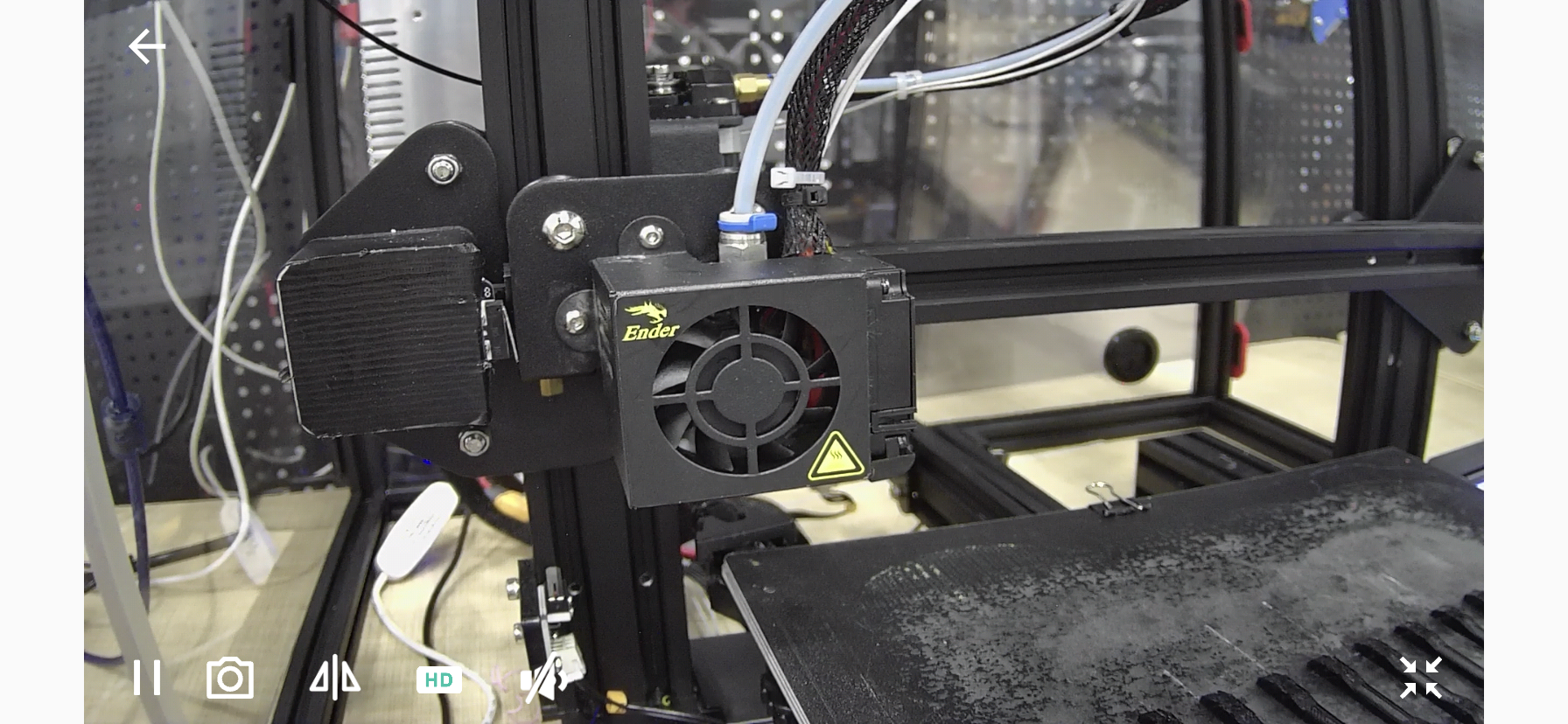
4-Sound switch, after it is turned on, the sound of the area where the Camera is located can be transmitted to the mobile phone or the PC device that logs in the Camera.
5- Exit full screen button - click to exit the current full screen video window